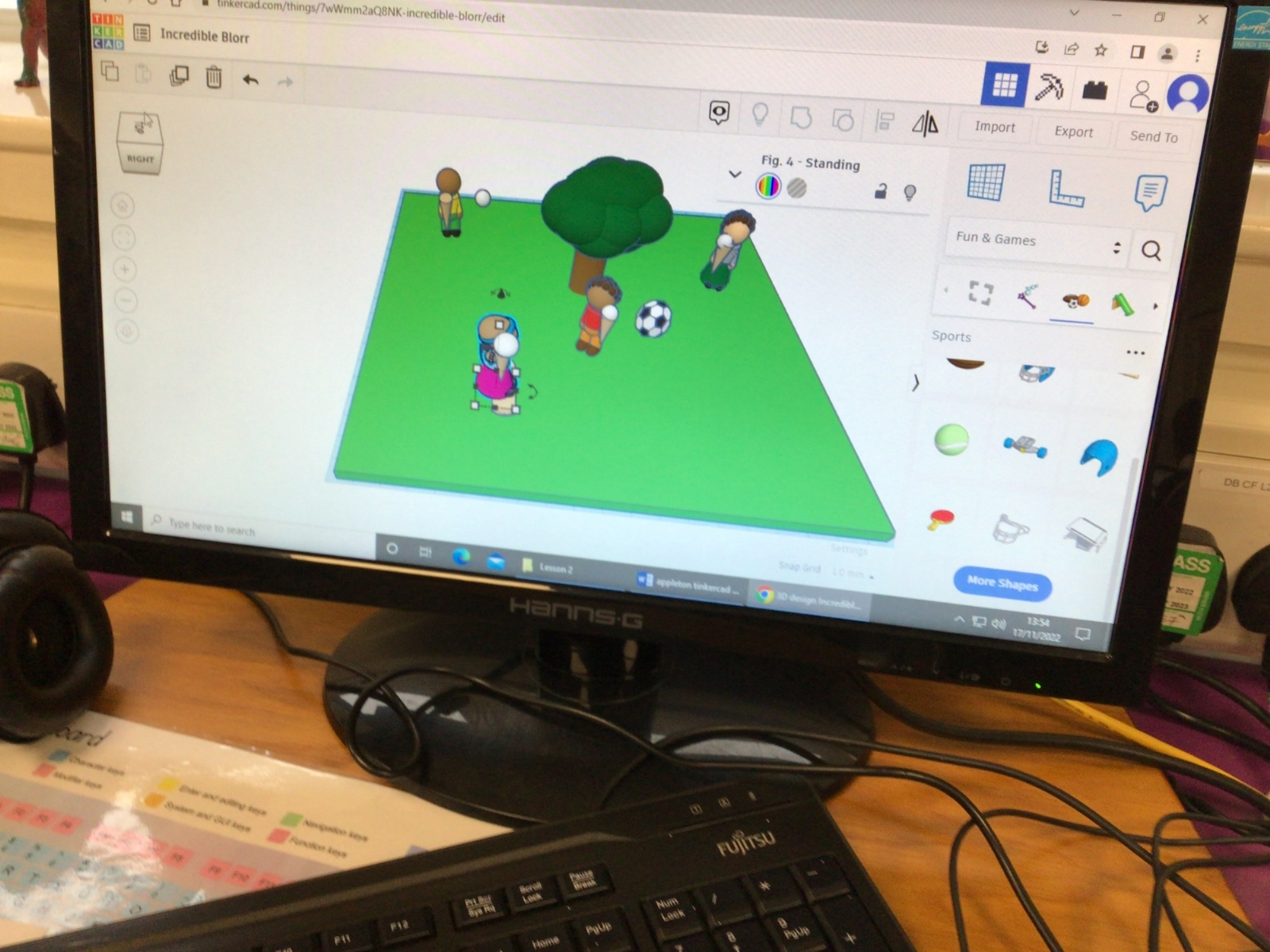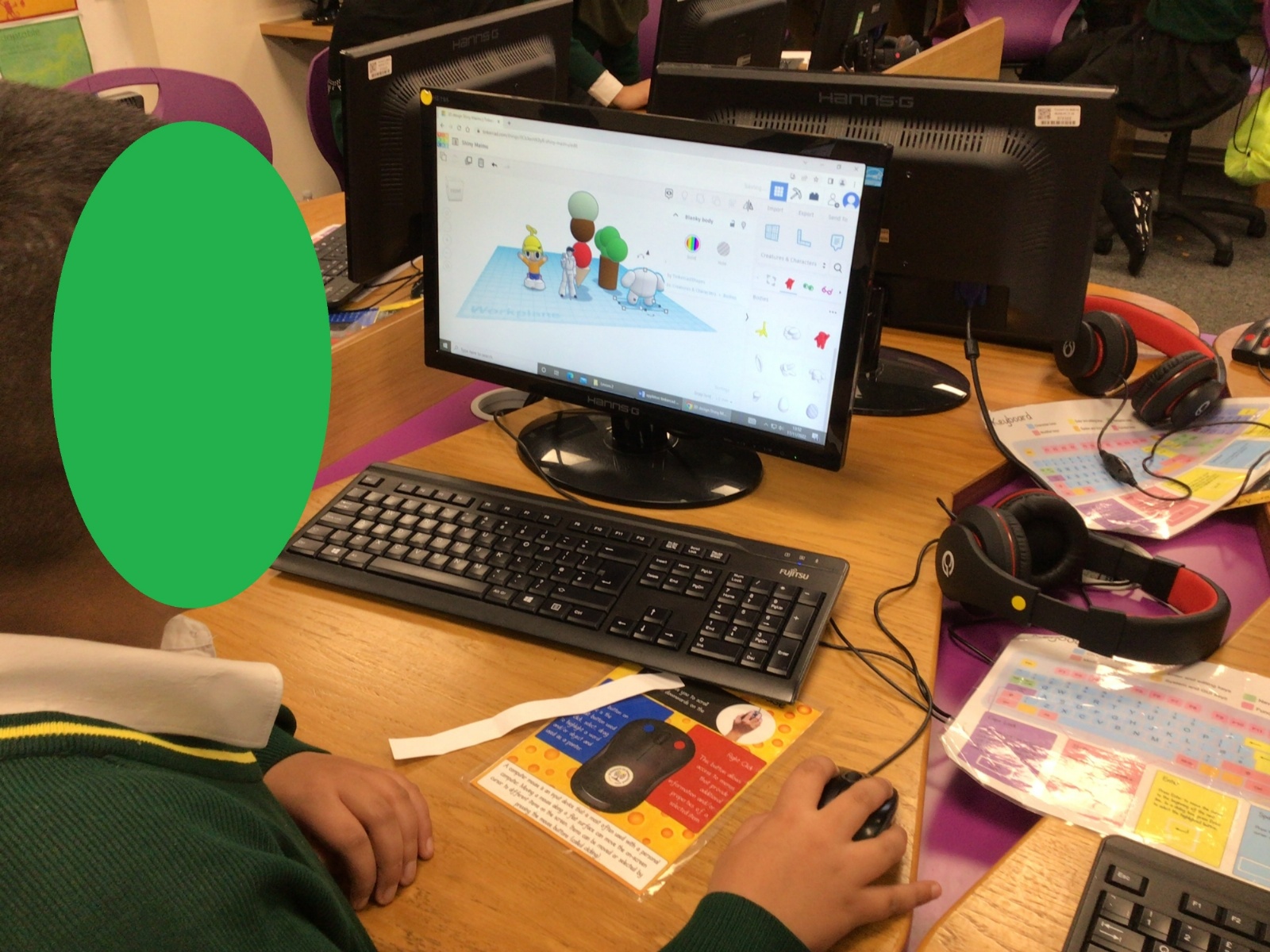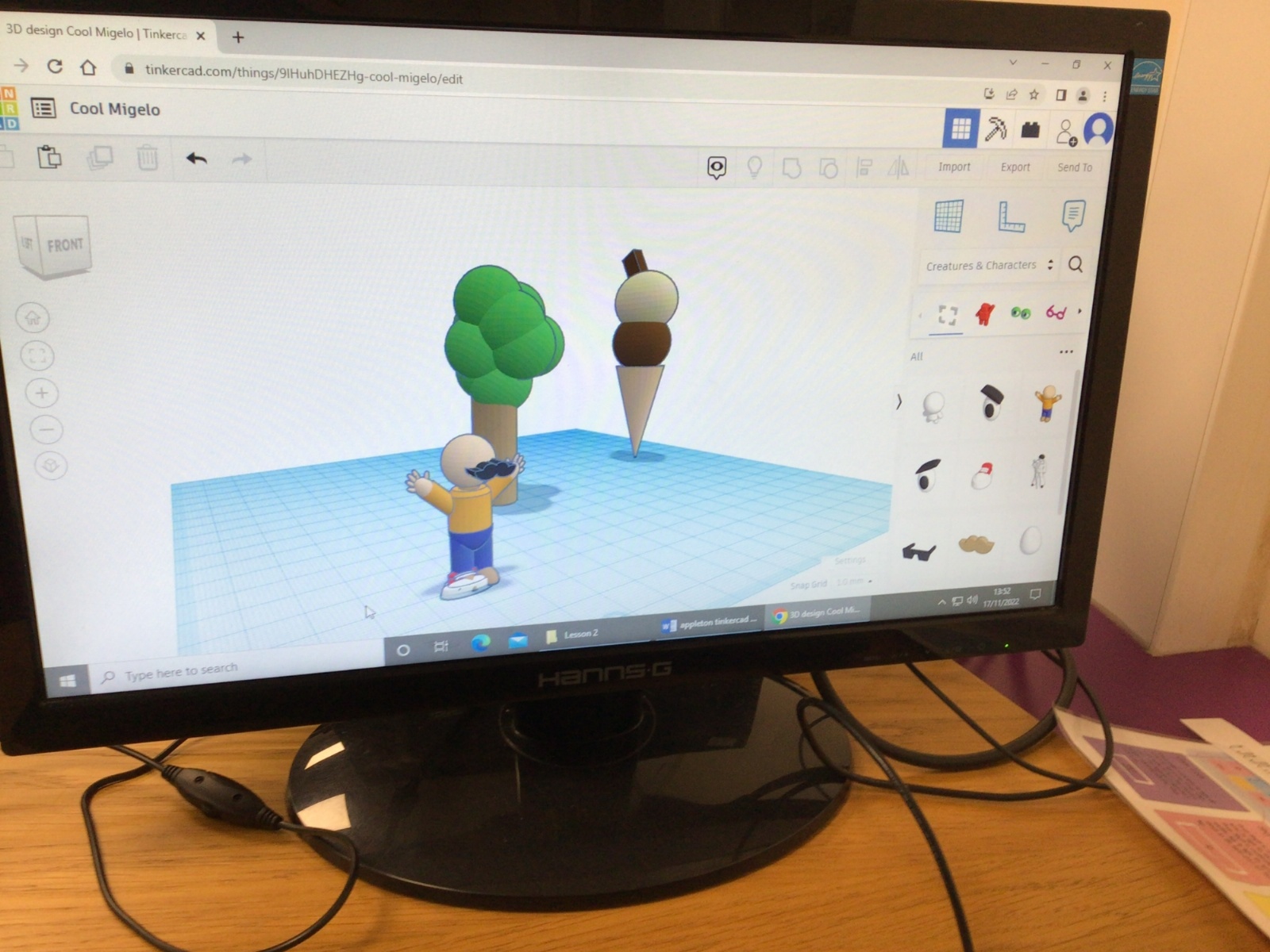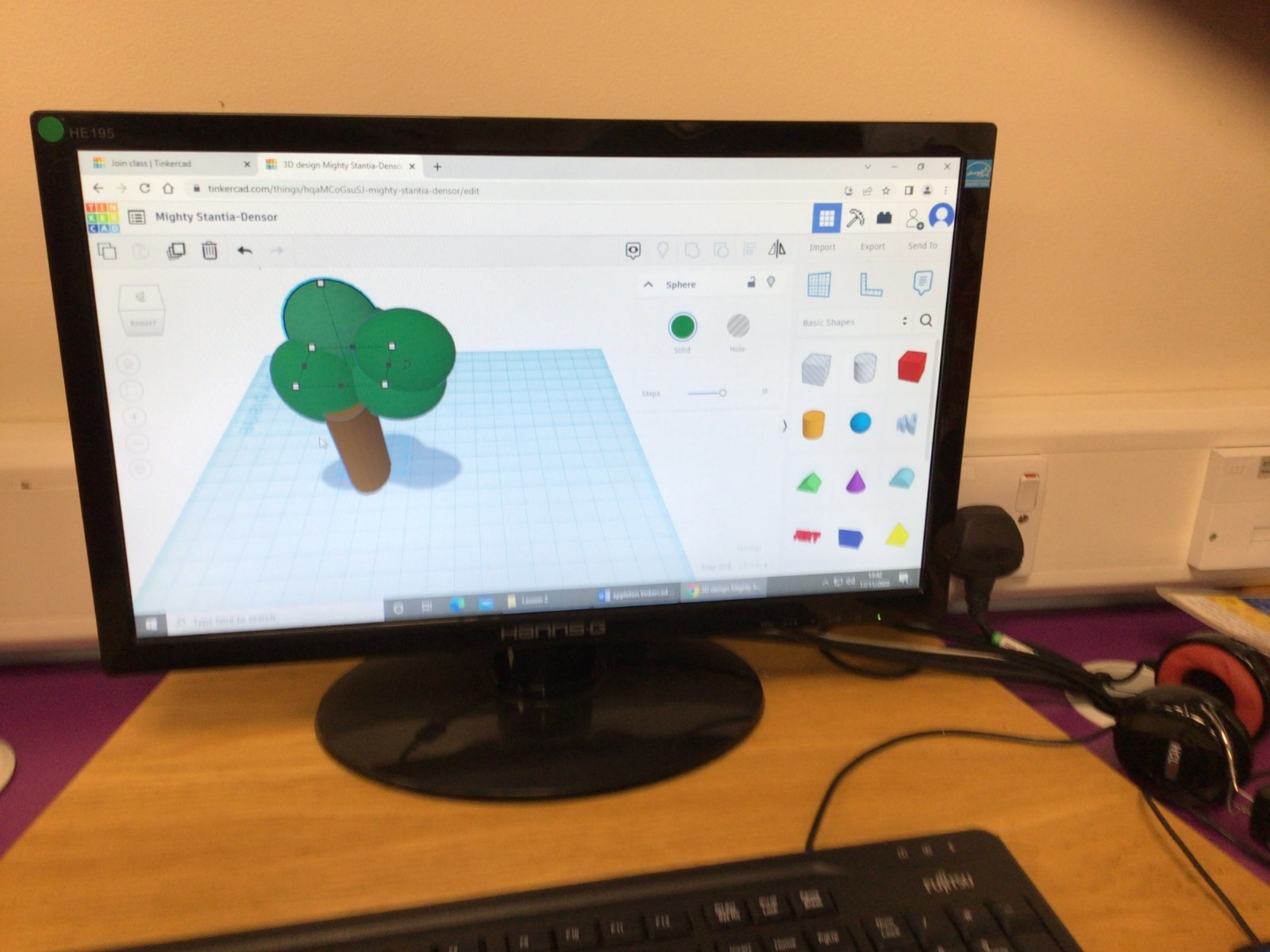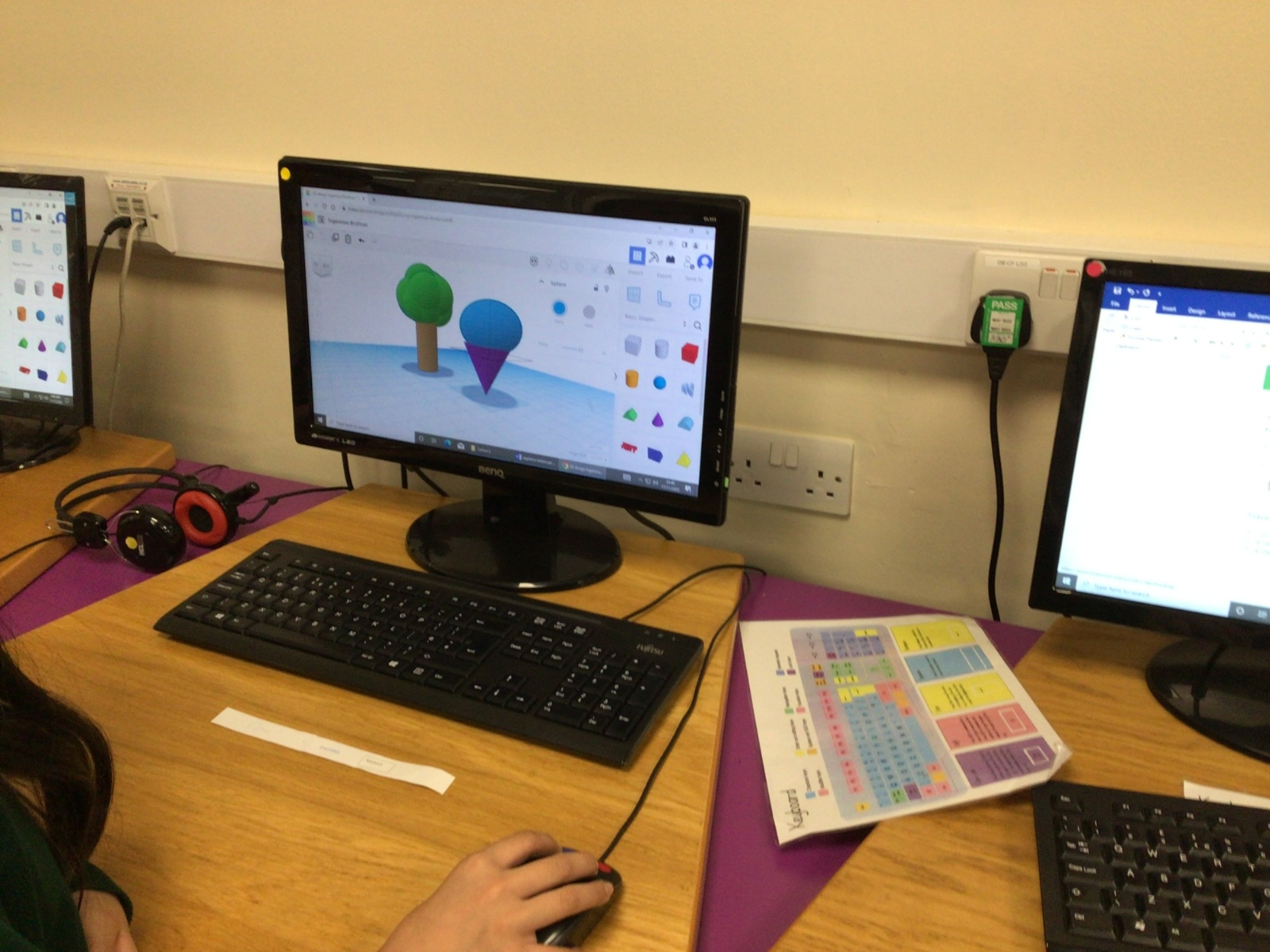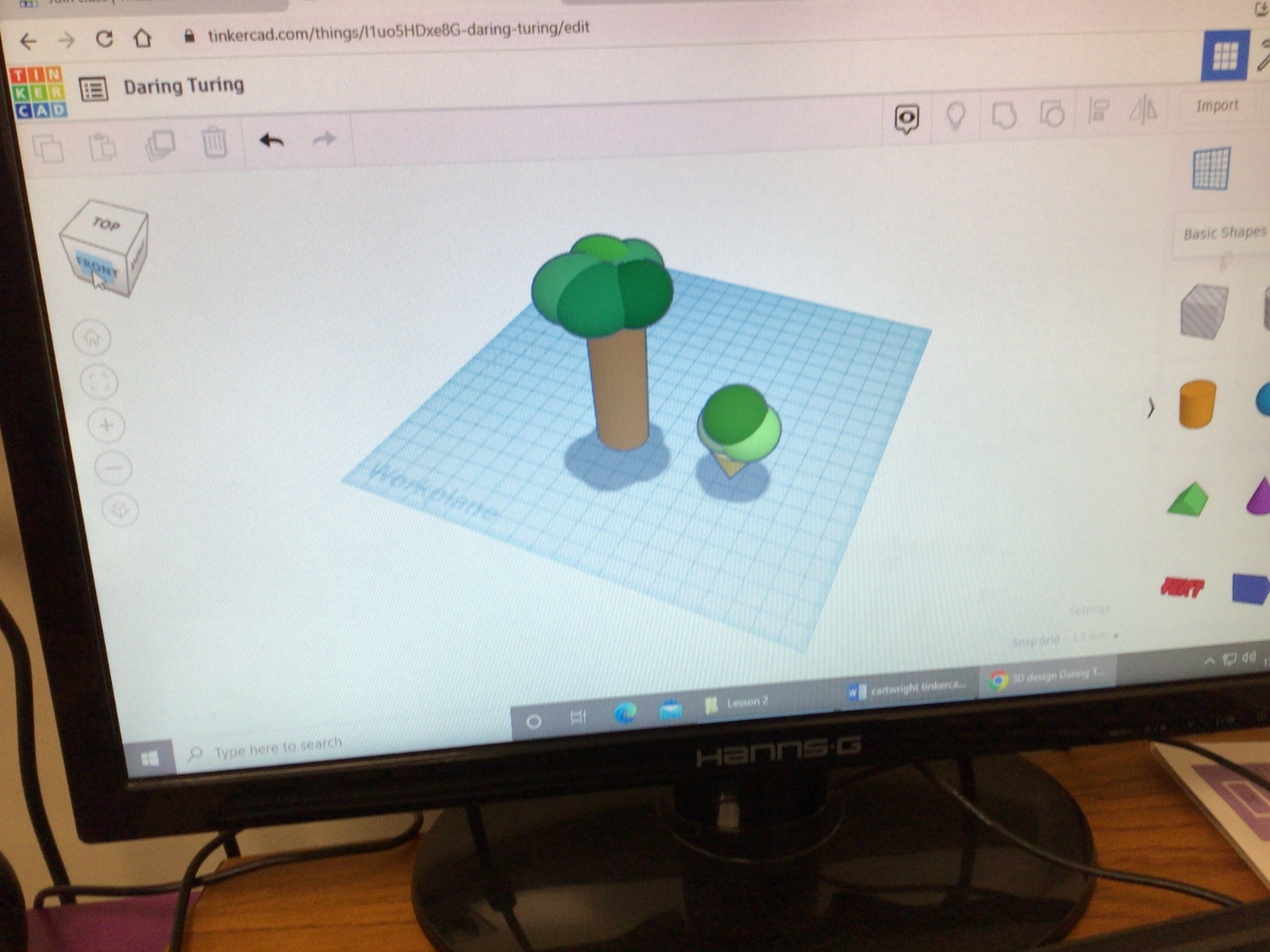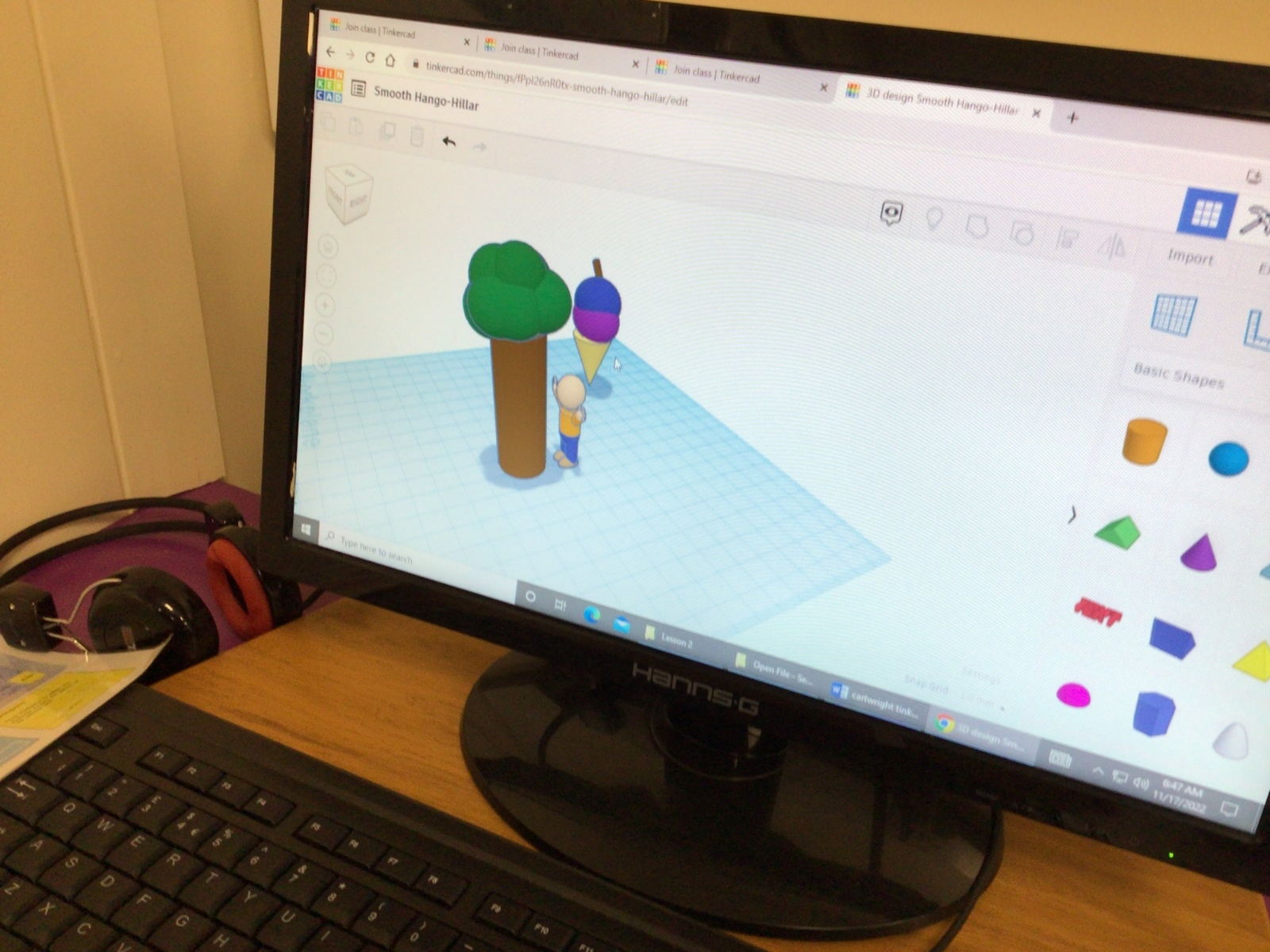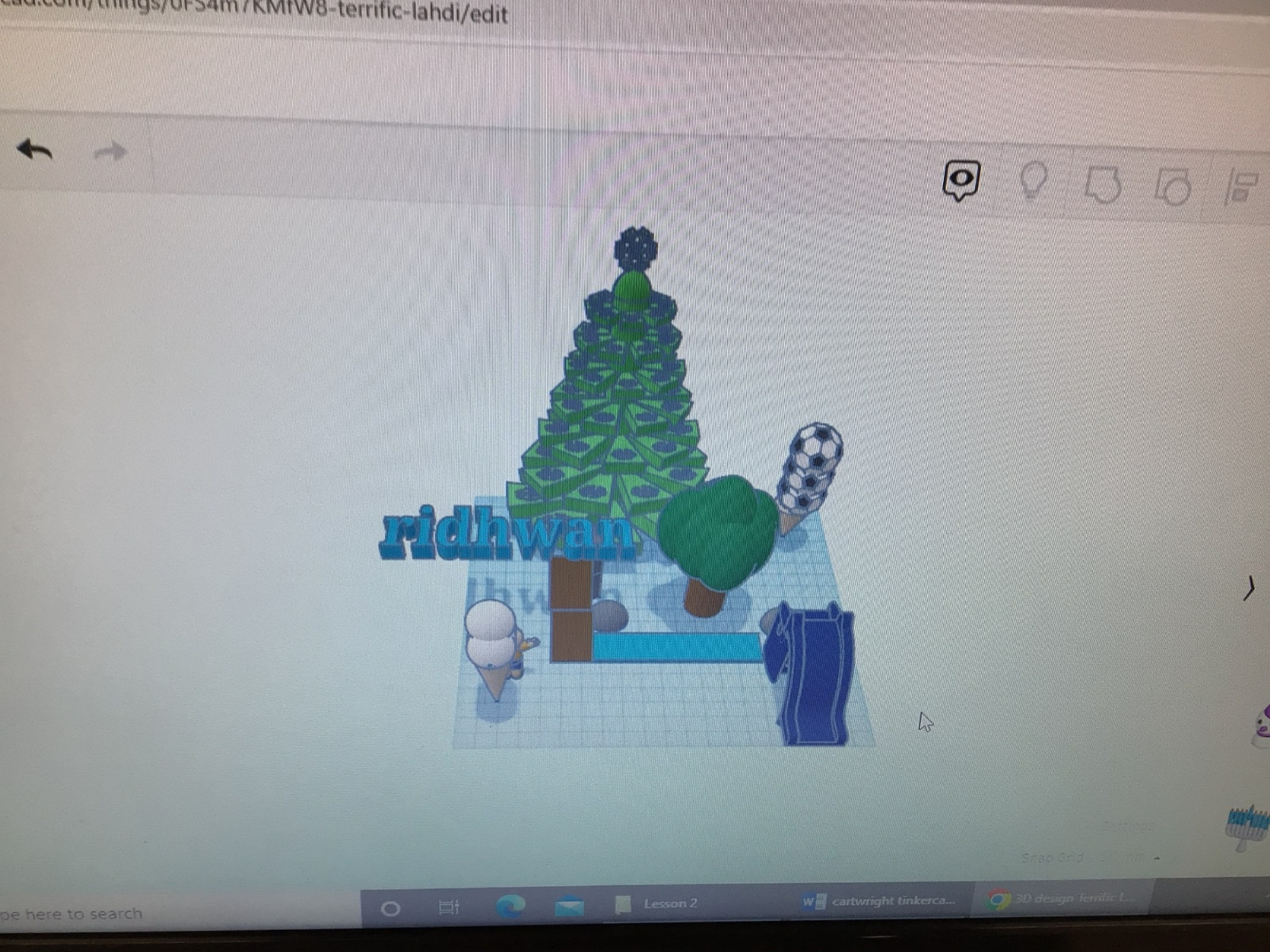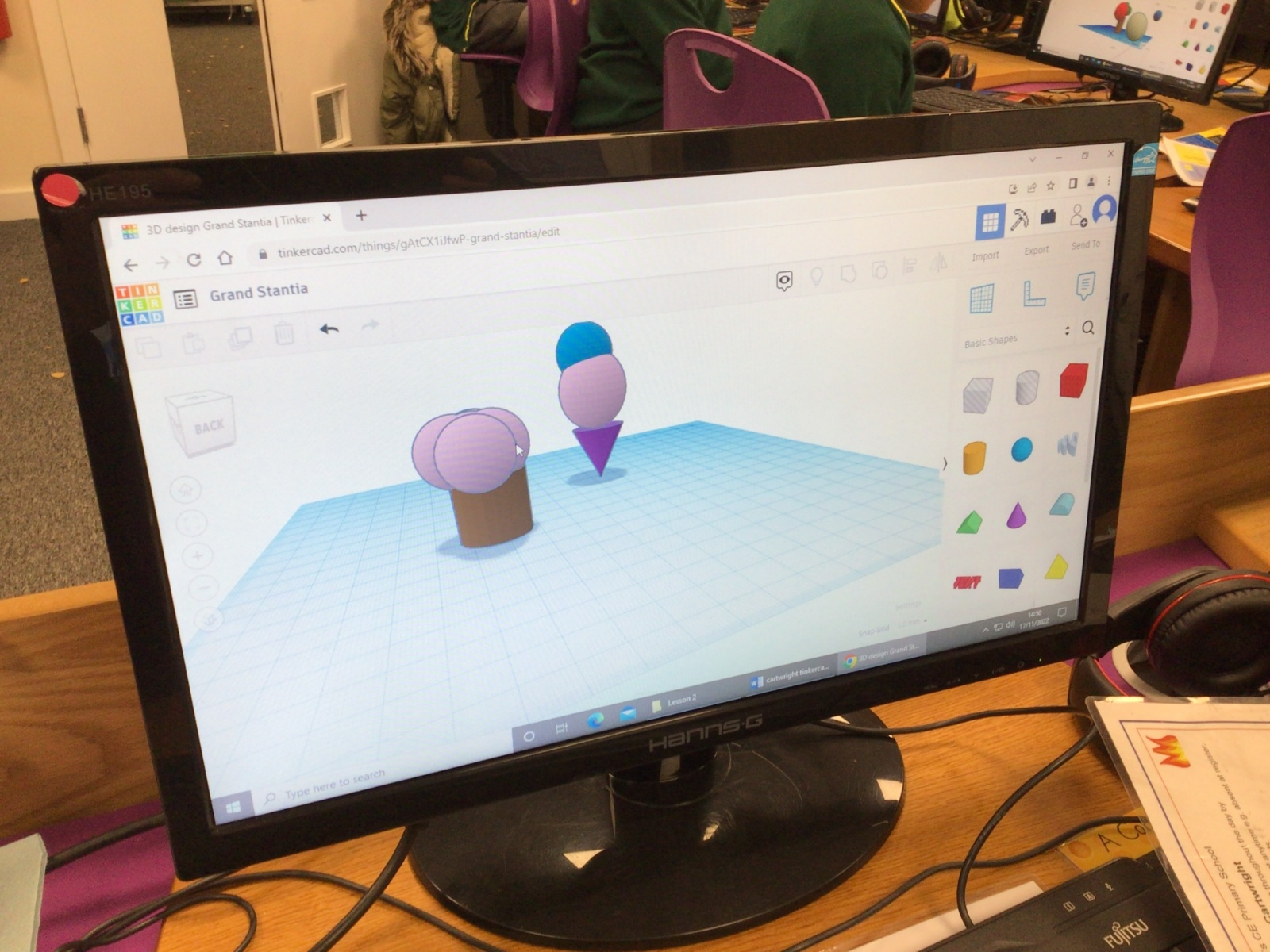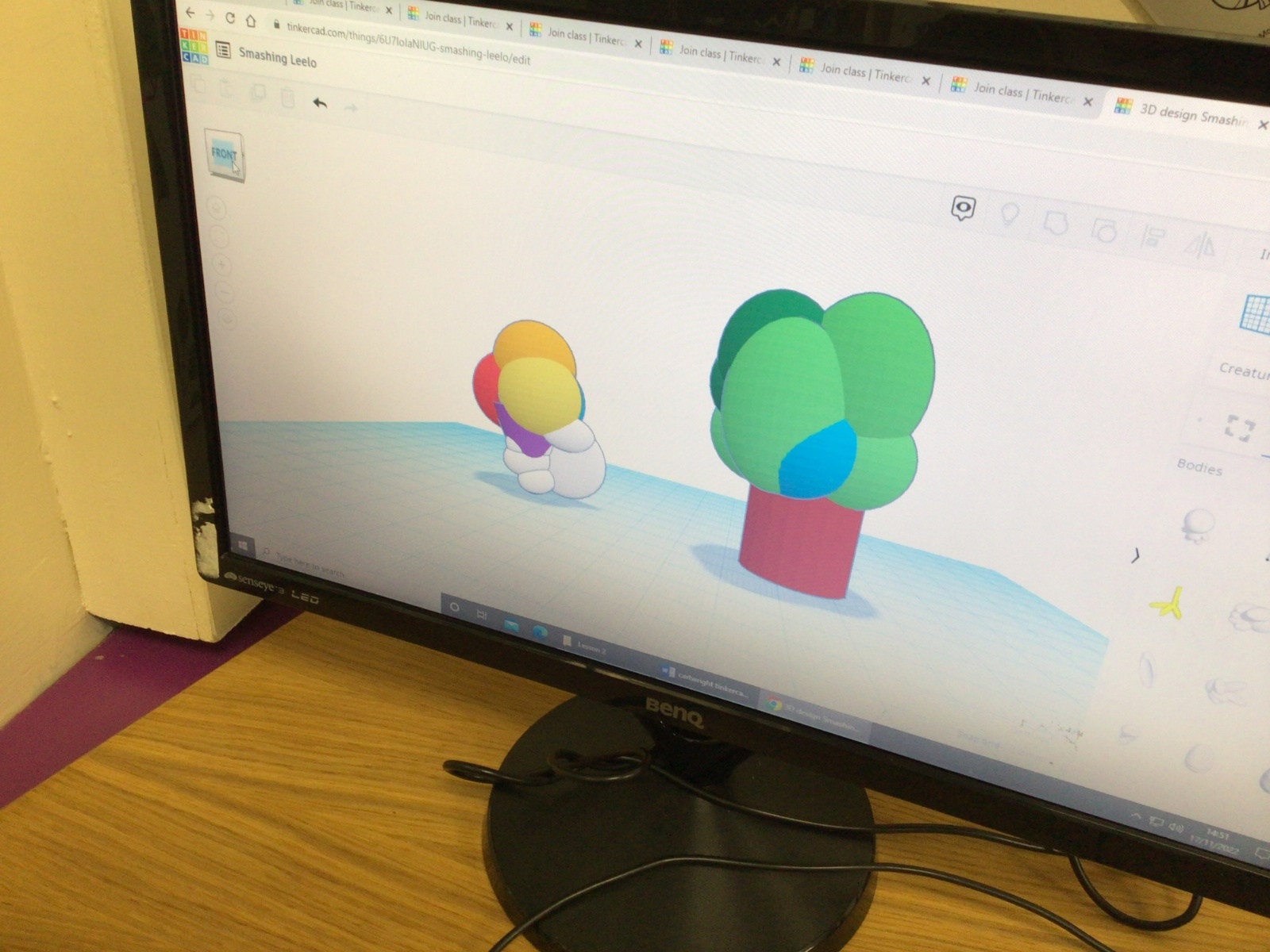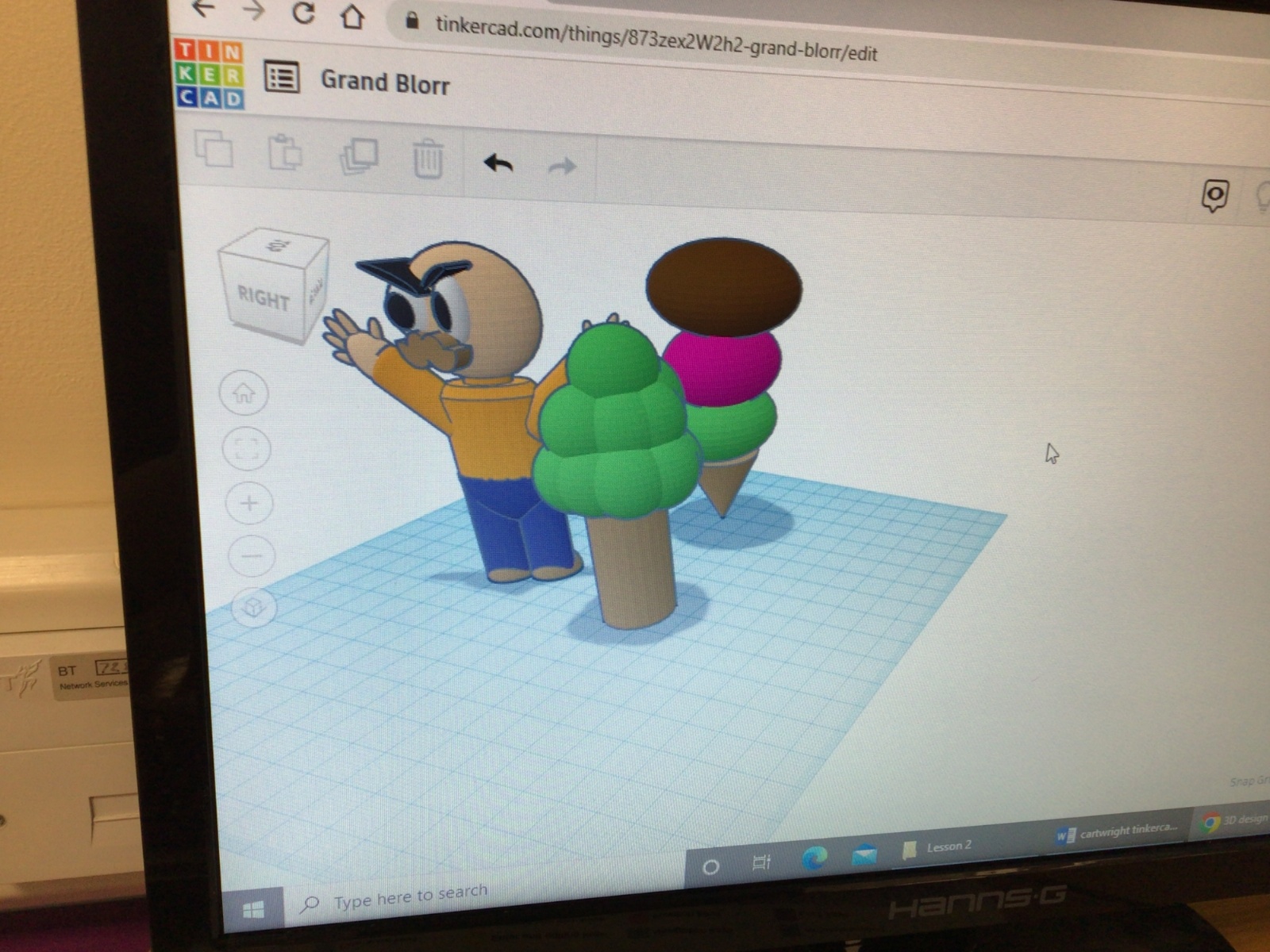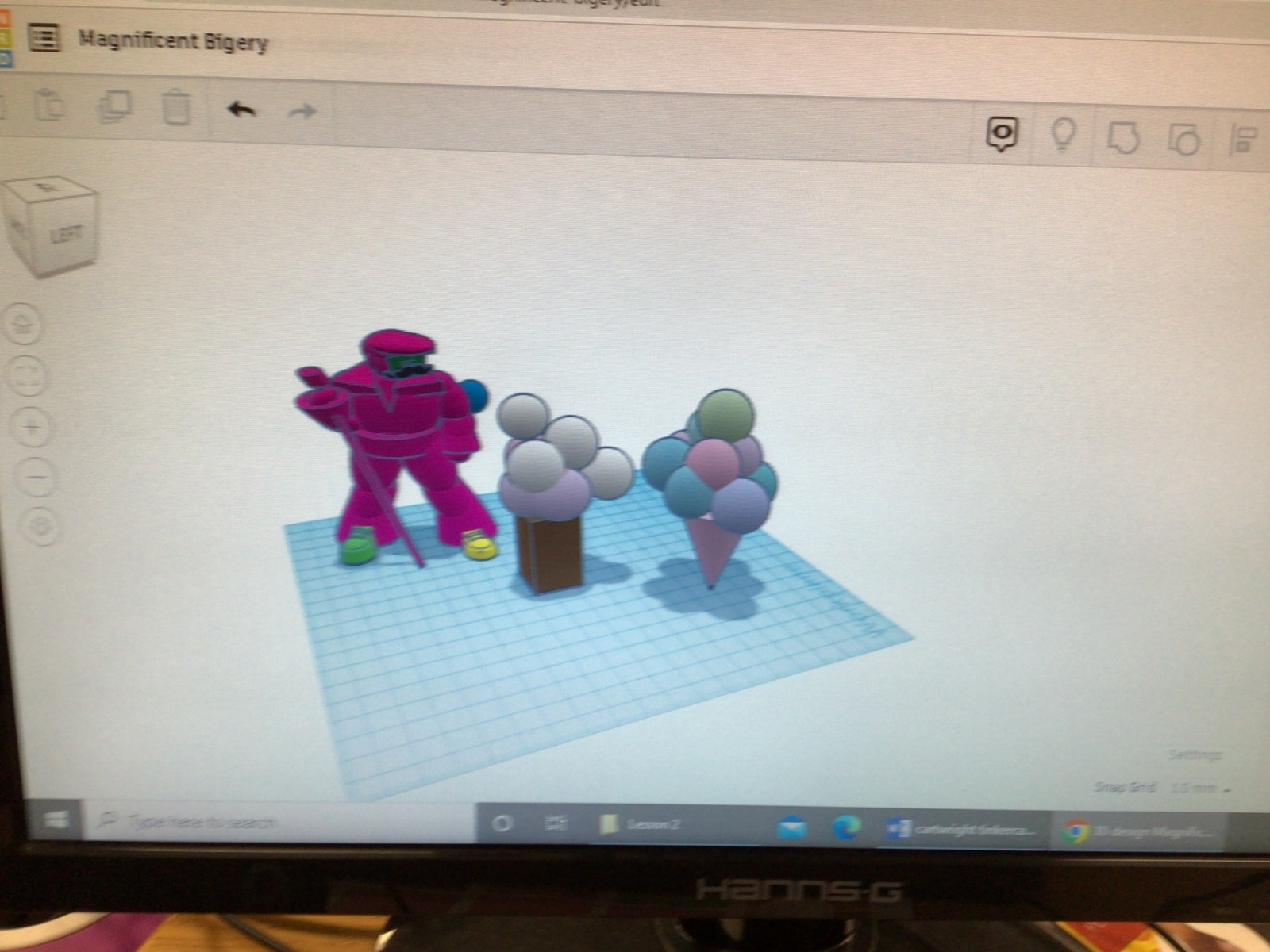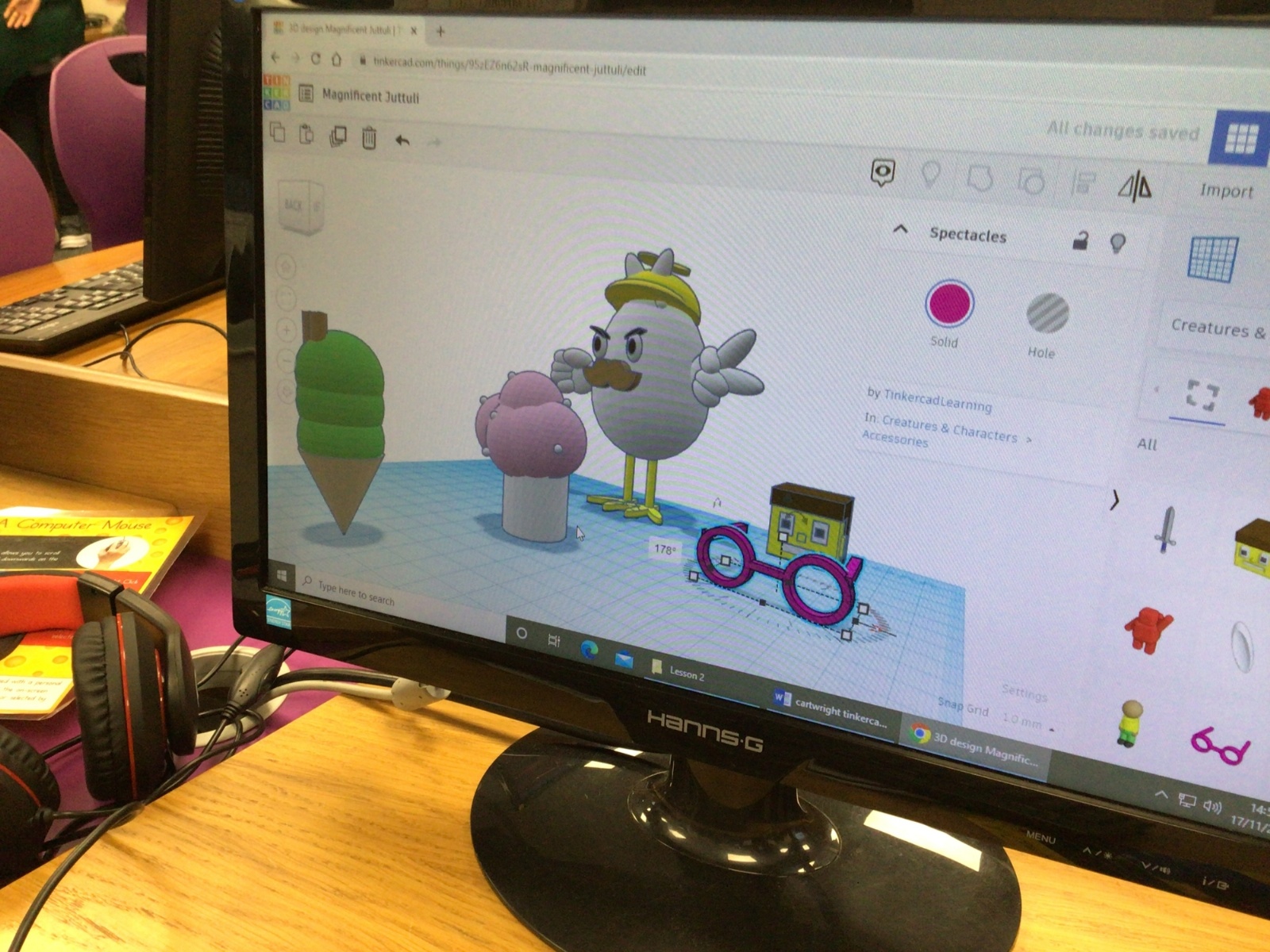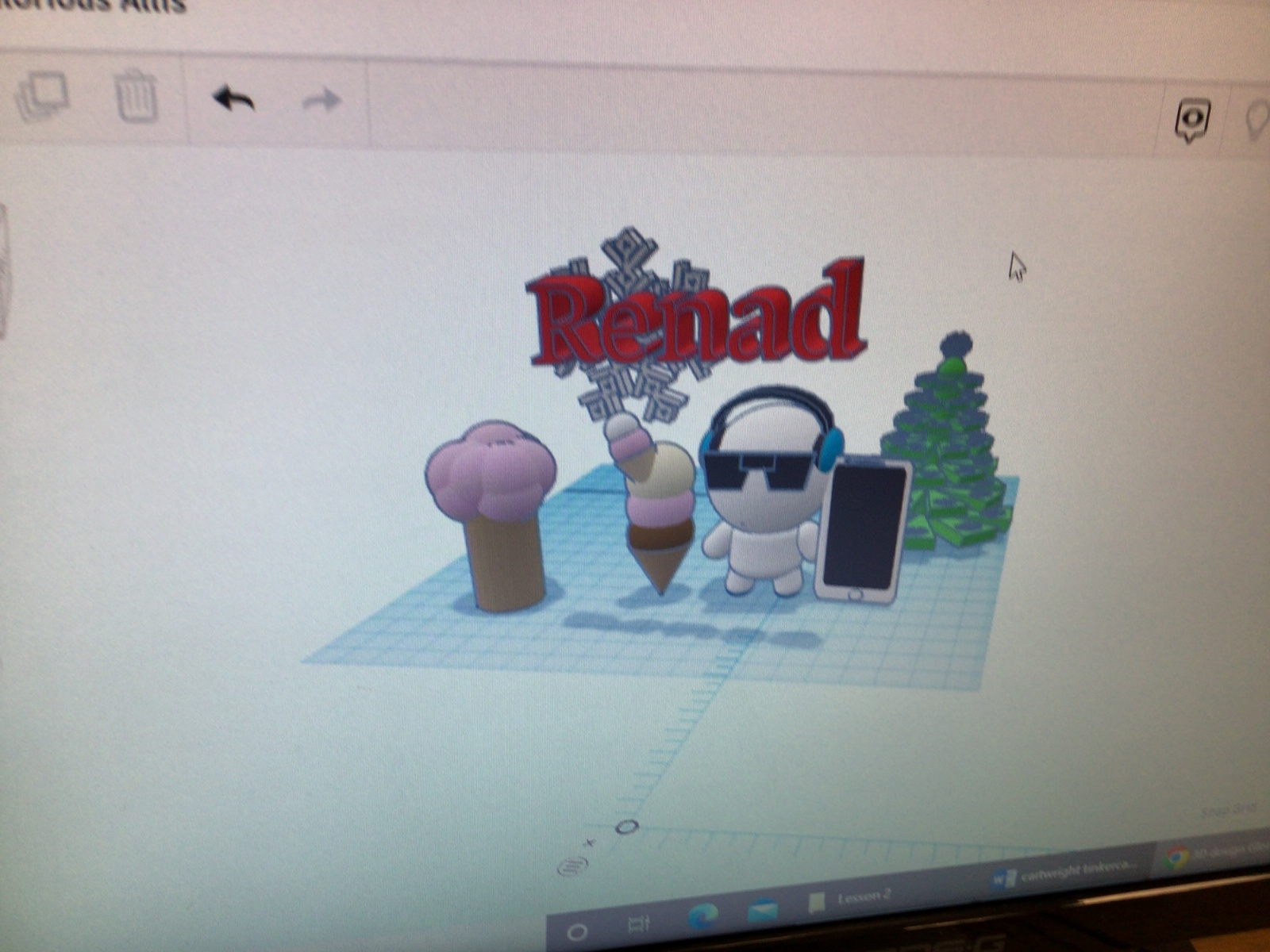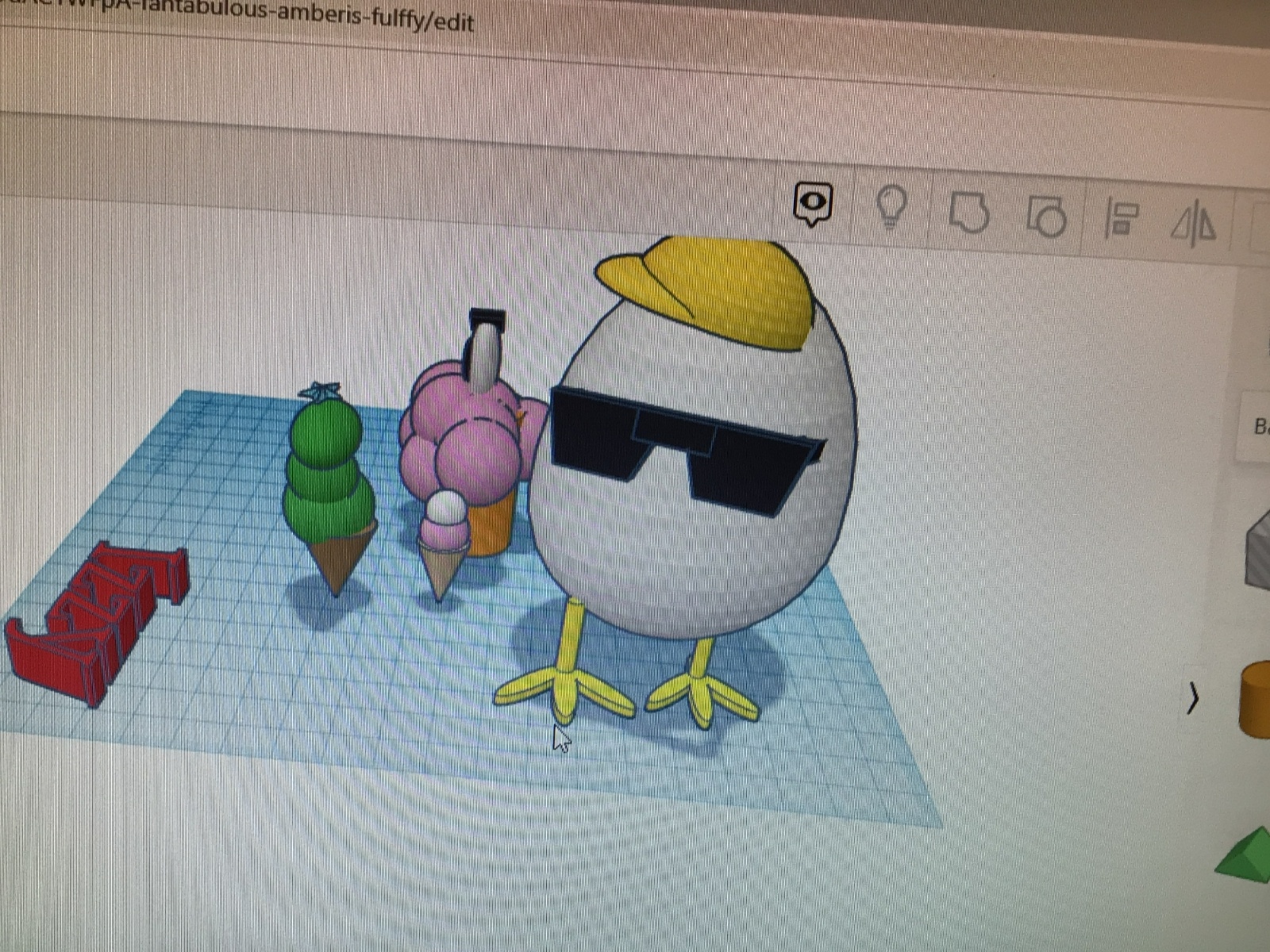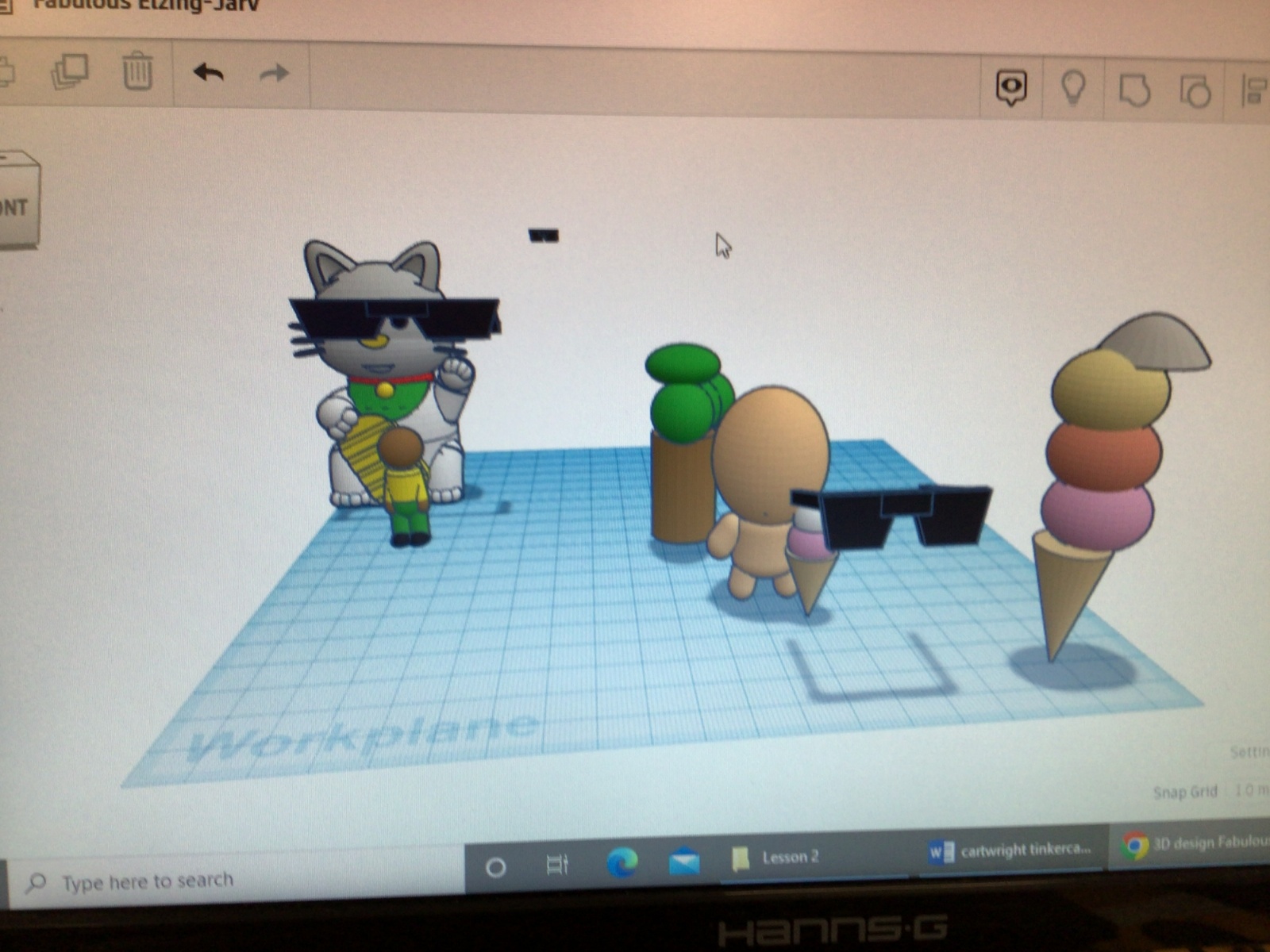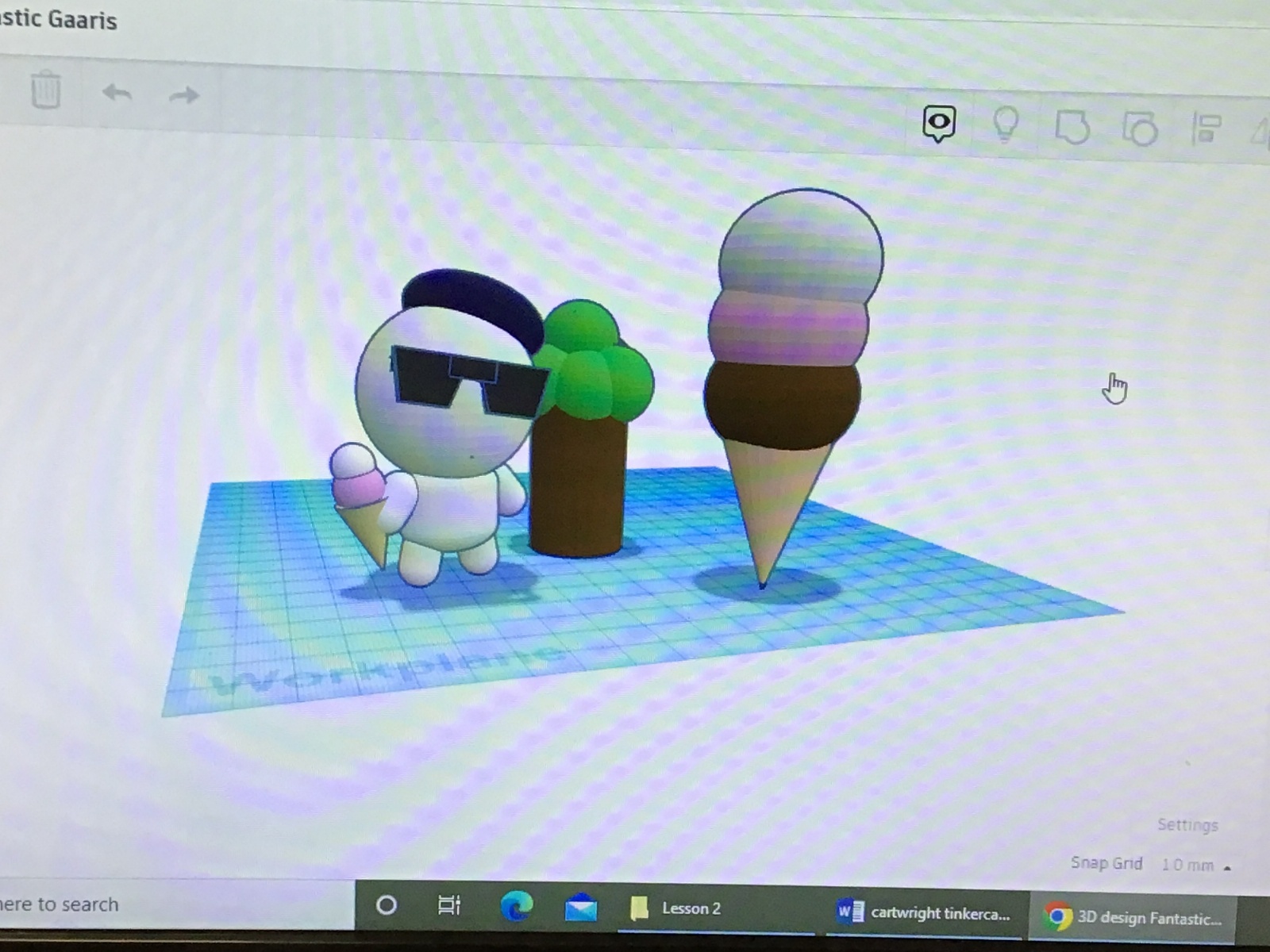Parent Information
YR 6 Tinkercad
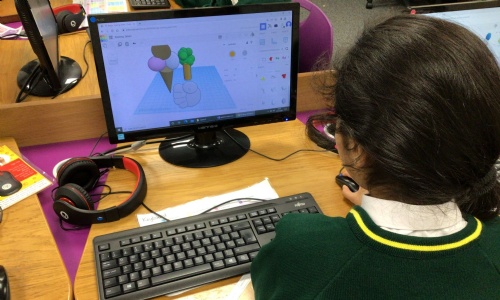
In computing this week for year 6, children started using a 3D programme called Tinkercad.
Children started by completing some tutorials where they learnt the basics of the program, such as how to add 3D shapes to the work plane, how to colour objects, how to rotate and navigate the 3D space and how to manipulate 3D shapes to change their height, width and depth.
The first main task was to construct a 3D model of a tree from two shapes – a cylinder and a sphere. We also focused on the ‘duplicate’ feature and the keyboard shortcut to create shapes quickly.
Second activity was to create an ice-cream. Children worked out that again two shapes were needed – a cone and a sphere. This task focused on the rotation tool, where pupils had to turn the cone 180 degrees in the correct axis.
Children then tinkered with the programme to see what they could create.
-
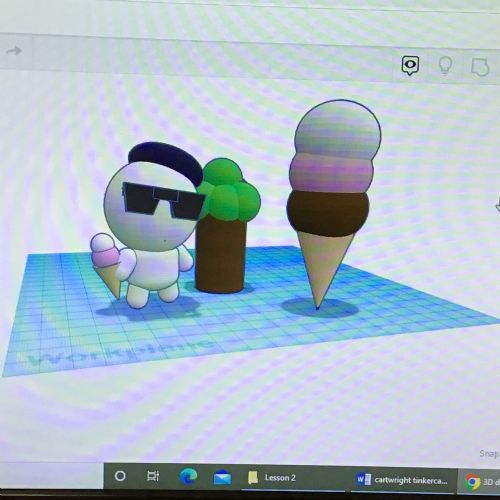
20221117145933850iOS
-
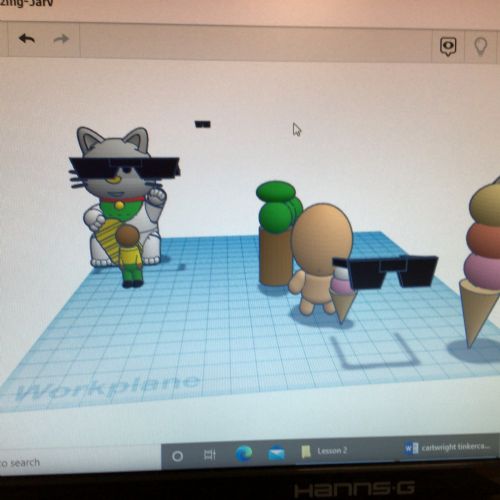
20221117145913202iOS
-
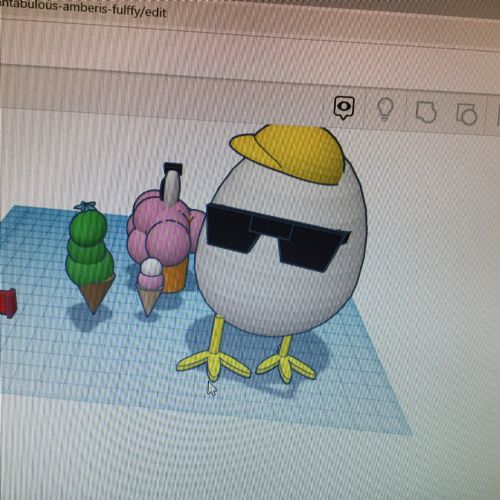
20221117145858826iOS
-
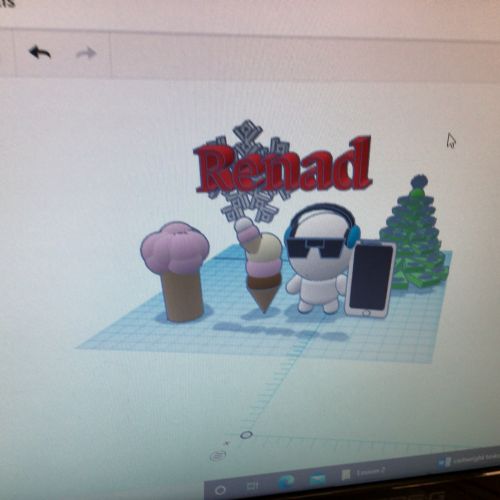
20221117145732553iOS
-

20221117145708657iOS
-
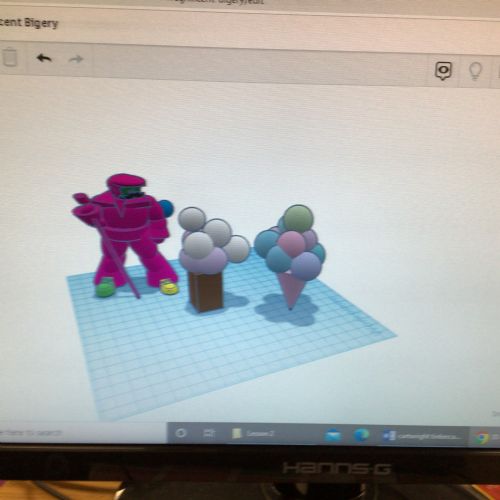
20221117145659456iOS
-

20221117145341296iOS
-
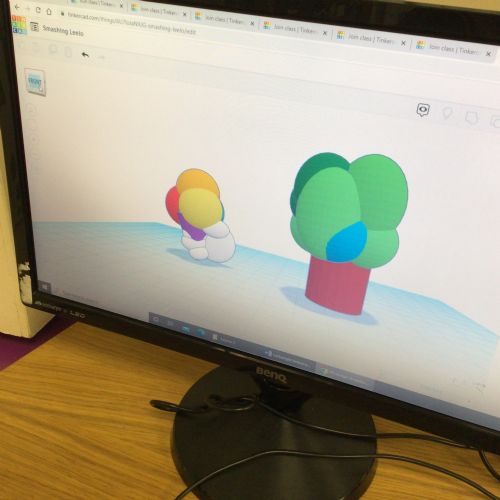
20221117145033630iOS
-
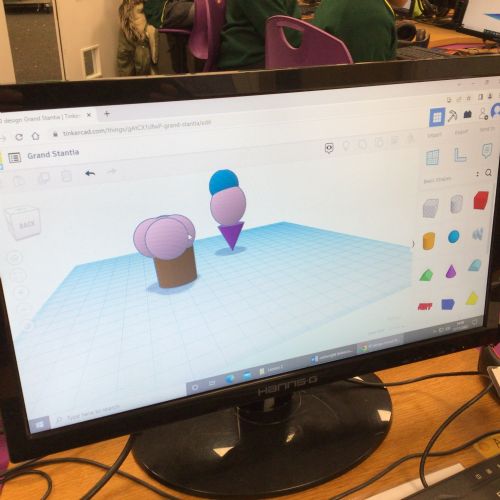
20221117144958374iOS
-
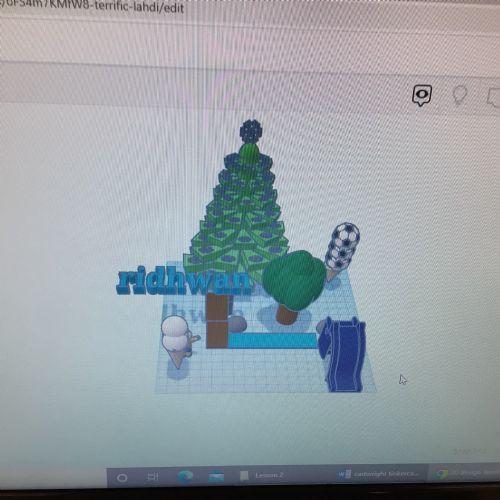
20221117144816189iOS
-

20221117144753454iOS
-
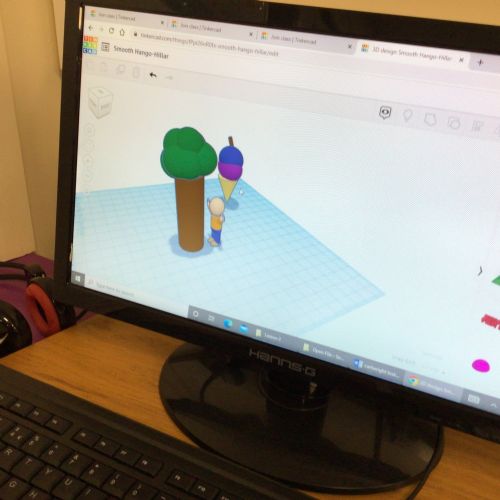
20221117144610476iOS
-
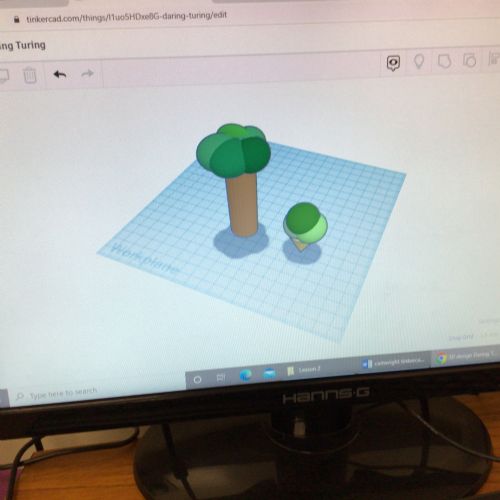
20221117144439661iOS
-

20221117144419064iOS
-

20221117135338566iOS
-
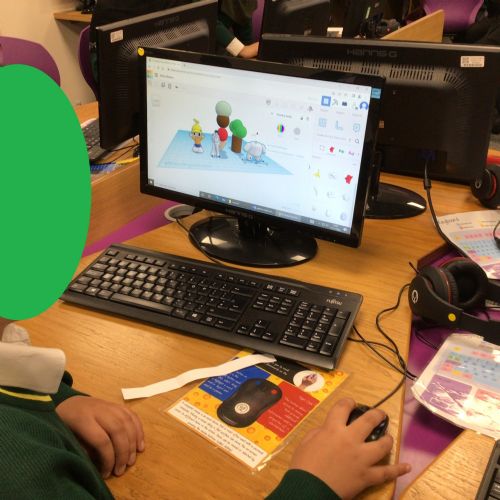
20221117135202342iOS
-

20221117135158511iOS
-

20221117135152652iOS
-
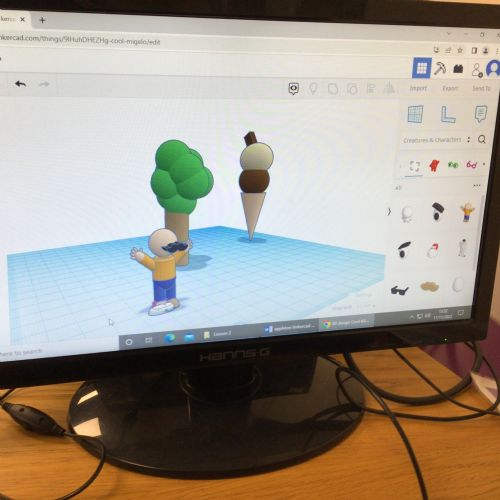
20221117135148714iOS
-

20221117135133367iOS
-
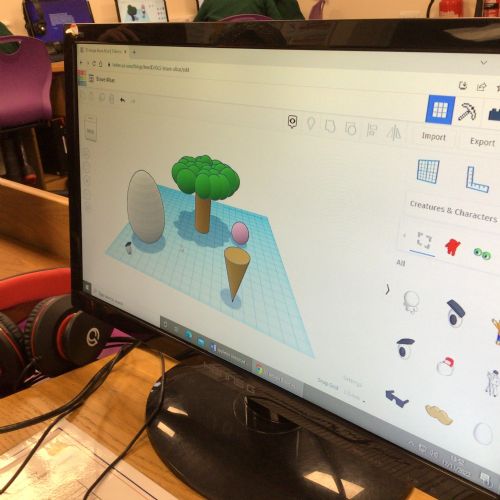
20221117135119845iOS
-
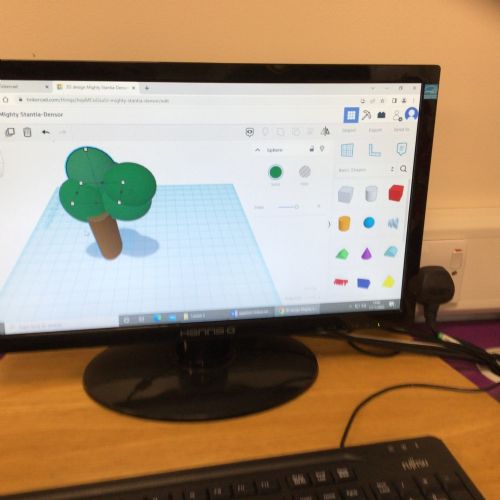
20221117134202843iOS
-
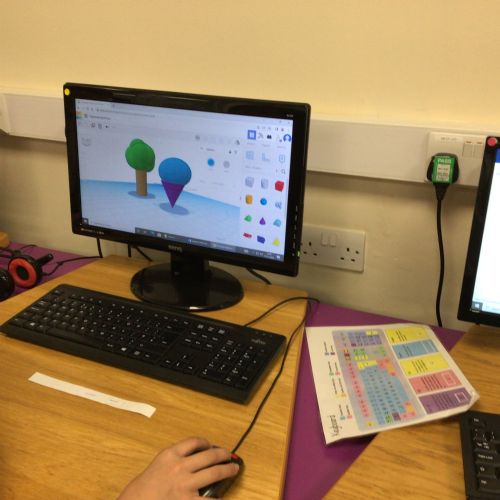
20221117133913942iOS